木馬下載器
Trojan-Downloader.win32.Geral.chd
捕獲時間
2011-02-03
危害等級
中
病毒癥狀
該樣本是使用“VC”編寫的木馬下載器,由微點主動防御軟件自動捕獲,采用“UPX”加殼方式,企圖躲避特征碼掃描,加殼后長度為“137,216 字節”,圖標為“ ”,病毒擴展名為“exe”,主要通過“文件捆綁”、“下載器下載”、“移動存儲介質”等方式傳播,病毒主要目的為下載病毒并運行。 ”,病毒擴展名為“exe”,主要通過“文件捆綁”、“下載器下載”、“移動存儲介質”等方式傳播,病毒主要目的為下載病毒并運行。
用戶中毒后,會出現系統運行緩慢、網絡速度降低、出現大量未知進程等現象。
感染對象
Windows 2000/Windows XP/Windows 2003/Windows Vista/ Windows 7
傳播途徑
文件捆綁、網頁掛馬、下載器下載
防范措施
已安裝使用微點主動防御軟件的用戶,無須任何設置,微點主動防御將自動保護您的系統免受該病毒的入侵和破壞。無論您是否已經升級到最新版本,微點主動防御都能夠有效清除該病毒。如果您沒有將微點主動防御軟件升級到最新版,微點主動防御軟件在發現該病毒后將報警提示您發現“未知間諜”,請直接選擇刪除處理(如圖1)
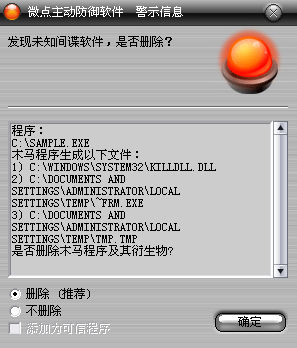
圖1 微點主動防御軟件自動捕獲未知病毒(未升級)
如果您已經將微點主動防御軟件升級到最新版本,微點將報警提示您發現木馬"Trojan-Downloader.win32.Geral.che”,請直接選擇刪除(如圖2)。
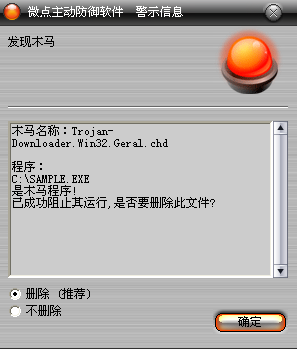
圖2 微點主動防御軟件升級后截獲已知病毒
未安裝微點主動防御軟件的手動解決辦法:
1、手動刪除以下文件:
%SystemRoot%\system32\updater.exe
%Temp%\~Frm.exe
%SystemRoot%\system32\scvhost.exe
2、手動恢復以下文件:
%SystemRoot%\system32\userinit.exe
%SystemRoot%\system32\drivers\etc\hosts
3、手動刪除以下注冊表值:
鍵:HKEY_LOCAL_MACHINE\SOFTWARE\Microsoft\Windows NT\CurrentVersion\Image File Execution Options\[安全軟件]
鍵:HKEY_LOCAL_MACHINE\SYSTEM\CurrentControlSet\Services\asyncmac
鍵:HKEY_LOCAL_MACHINE\SYSTEM\CurrentControlSet\Services\aec
鍵:HKEY_LOCAL_MACHINE\SYSTEM\CurrentControlSet\Services\pcidump
鍵:HKEY_LOCAL_MACHINE\SOFTWARE\Microsoft\Windows\CurrentVersion\Run\
值:RsTray
數據:%SystemRoot%\system32\scvhost.exe
變量聲明:
%SystemDriver% 系統所在分區,通常為“C:\”
%SystemRoot% WINDODWS所在目錄,通常為“C:\Windows”
%Documents and Settings% 用戶文檔目錄,通常為“C:\Documents and Settings”
%Temp% 臨時文件夾,通常為“C:\Documents and Settings\當前用戶名稱\Local Settings\Temp”
%ProgramFiles% 系統程序默認安裝目錄,通常為:“C:\ProgramFiles”
病毒分析:
(1)獲取進程快照,遍歷進程,檢查自身是否啟動。如果沒有找到則釋放動態庫文件%SystemRoot%\system32\killdll.dll。
(2)調用%SystemRoot%\system32\rundll32.exe加載%SystemRoot%\system32\killdll.dll。
(3)在temp目錄下生成文件~Frm.exe,刪除動態庫文件%SystemRoot%\system32\killdll.dll。
(4)將自身復制到%SystemRoot%\system32\目錄下并得命名為updater.exe。
(5)創建驅動文件%SystemRoot%\system32\drivers\pcidump.sys,并以服務方式加載。
(6)調用%SystemRoot%\system32\killdll.dll加載,遍歷CCENTER.EXE等安全軟件進程,對大量安全軟件映像劫持,并刪除啟動項文件%SystemRoot%\system32\drivers\aec.SYS,去掉%SystemRoot%\system32\drivers\AsyncMac.sys的文件保護。
(7)調用驅動pcidump.Sys用來修改userinit.Exe文件。
(8)修改注冊表實現%SystemRoot%system32\scvhost.Exe自啟動;
(10)下載文件覆蓋系統hosts文件,發送統計信息到指定網站,下載大量木馬到本地運行;
(11)拷貝自身到%SystemRoot%\system32\scvhost.exe;
(12)生成批處理文件_undelme.bat,實現病毒自刪除。
病毒創建文件:
%SystemRoot%\system32\killdll.dll
%Temp%\~Frm.exe
%SystemRoot%\system32\updater.exe
%SystemRoot%\system32\drivers\pcidump.sys
%SystemRoot%\system32\userinit.exe
%Temp%\_undelme.bat
病毒修改文件:
%SystemRoot%\system32\userinit.Exe
%SystemRoot%\system32\drivers\etc\hosts
病毒刪除文件:
%SystemRoot%\system32\killdll.dll
%SystemRoot%\system32\drivers\aec.Sys
%SystemRoot%\system32\drivers\pcidump.sys
%SystemRoot%\system32\\drivers\AsyncMac.sys
病毒創建注冊表:
HKEY_LOCAL_MACHINE\SYSTEM\CurrentControlSet\Services\asyncmac
HKEY_LOCAL_MACHINE\SYSTEM\CurrentControlSet\Services\aec
HKEY_LOCAL_MACHINE\SYSTEM\CurrentControlSet\Services\pcidump
HKEY_LOCAL_MACHINE\SOFTWARE\Microsoft\Windows NT\CurrentVersion\Image File Execution Options\[所有劫持]
病毒訪問網絡:
http://*****.cn/img/aa1.exe
http://*****.cn/img/aa2.exe
http://*****.cn/img/aa3.exe
http://*****.cn/img/aa4.exe
http://*****.cn/img/aa5.exe
http://*****.cn/img/aa6.exe
http://*****.cn/img/aa7.exe
http://*****.cn/img/aa8.exe
http://*****.cn/img/aa9.exe
http://*****.cn/img/aa10.exe
http://*****.cn/img/aa11.exe
http://*****.cn/img/aa12.exe
http://*****.cn/img/aa13.exe
http://*****.cn/img/aa14.exe
http://*****.cn/img/aa15.exe
http://*****.cn/img/aa16.exe
http://*****.cn/img/aa17.exe
http://*****.cn/img/aa18.exe
http://*****.cn/img/aa19.exe
http://*****.cn/img/aa20.exe
http://*****.cn:1433/r/aa21.exe
http://*****.cn:1433/r/aa22.exe
http://*****.cn:1433/r/aa23.exe
http://*****.cn:1433/r/aa24.exe
http://*****.cn:1433/r/aa25.exe
http://*****.cn:1433/r/aa26.exe
http://*****.cn:1433/r/aa27.exe
http://58.51.90.***:8080/news/image.jpg
http://*****.cn:1433/r/aa29.exe
http://*****.cn:1433/r/aa30.exe
http://*****.cn:1433/r/aa31.exe |
